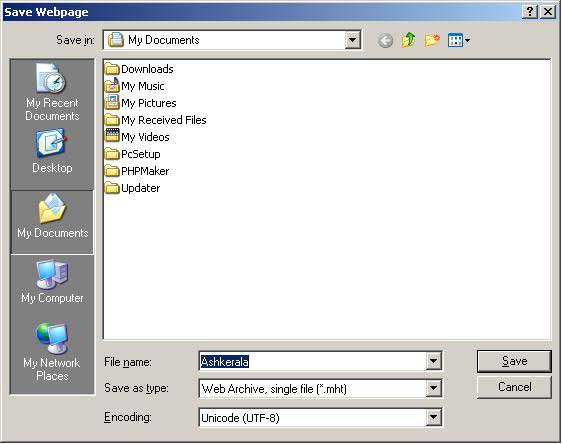For take a screenshop follow the steps.
1. Find the "Print Screen" button in the keyboard. This button is in the top right side of the keyboard near to Scroll Lock and Pause Break.
2. Open the window to capture Screen Shot.
3. Press the "Print Screen" button in the keyboard.
4. Open the application to paste the captured Screen Shot.
4.1 Start->Programs->Accessories->Paint or Windows Key + R key to open Run Dialouge and enter "mspaint" and click ok.
4.1.1 Edit Menu-> Paste to paste the captured document or Press Ctrl+V to paste it.
4.2 Open Microsoft Word/Photoshop/Powerpoint etc. and start a new document or open the document and press Ctrl+V to paste the document.
5. Save the document in the appropriate format you want.
The above steps we got the full screen Image, that means whats on the screen will be captured.

If you want to capture a single active window only then please follow steps.
1. Open the window to capture Screen Shot.
2. Press the "Alt + Print Screen" button simultaniously in the keyboard.
3. Open the application to paste the captured Screen Shot.
3.1 Start->Programs->Accessories->Paint or Windows Key + R key to open Run Dialouge and enter "mspaint" and click ok.
3.1.1 Edit Menu-> Paste to paste the captured document or Press Ctrl+V to paste it.
3.2 Open Microsoft Word/Photoshop/Powerpoint etc. and start a new document or open the document and press Ctrl+V to paste the document.
4. Save the document in the appropriate format you want.
The above steps we got the Active screen Image, that means whats on the screen will be captured.