For installing and configuring RDLC report designer in Visual Studio 2022 please follow below steps.
1. Open Visual Studio 2022
2. Either open a project or click "Continue without code"
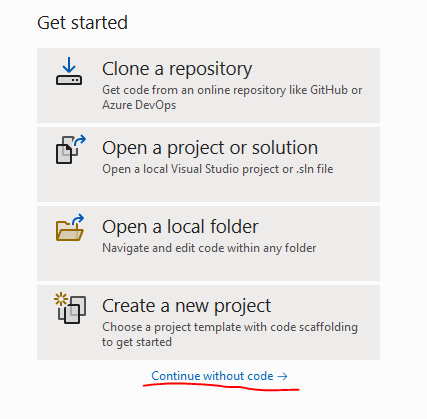
3. Extensions Menu -> Manage Extensions
4. Select Online and input RDLC in the search box
5. Once the search result shows the RDLC designer extension click download
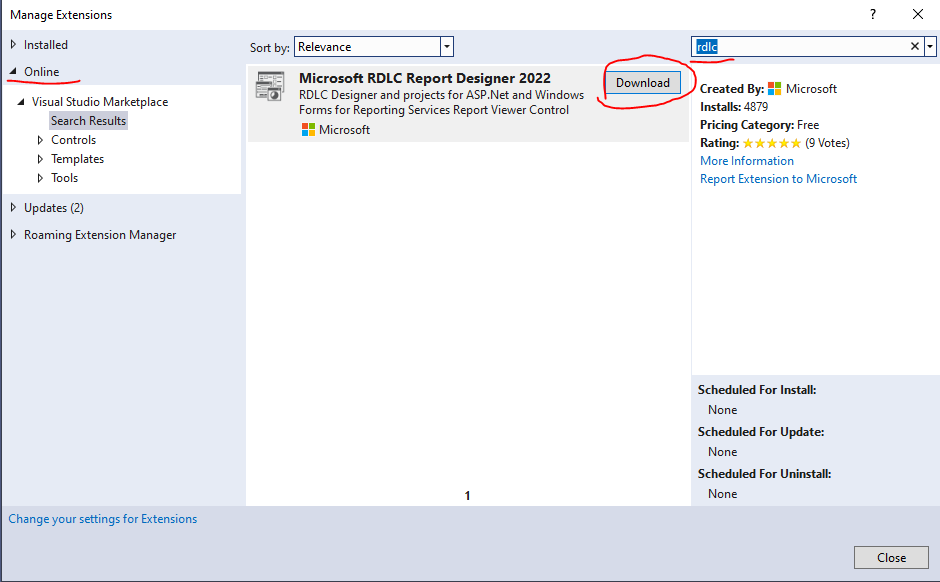
6. From downloads open the file to start installation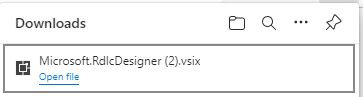
7. Click Yes for windows UAC popup
8. Click install to start the installation
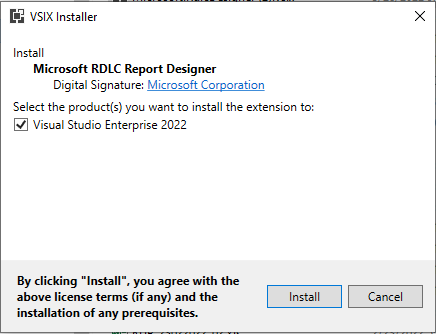
Note: If any visual studio instances are opened please close it to complete the installation
9. Once the installation has completed click close
10. Open Visual Studio and Start Using RDLC designer for visual studio
