If your XP machine is an x86 OS you can install Additional Drivers before setting up the XP machine.
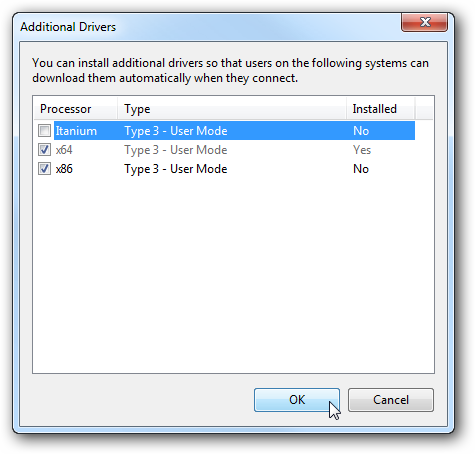
To find the shared folders and devices double click on the Windows 7 machine icon under Network. Here you can see the printer connected to my Windows 7 machine is shared and also the Users Folder.
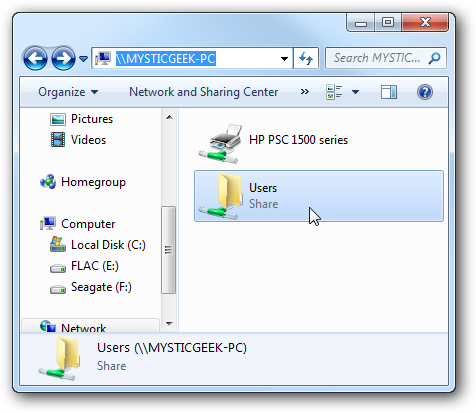
Continue into the Users folder and Public to see the shared folders, here I also created a folder called XP Share just to keep everything in central location.
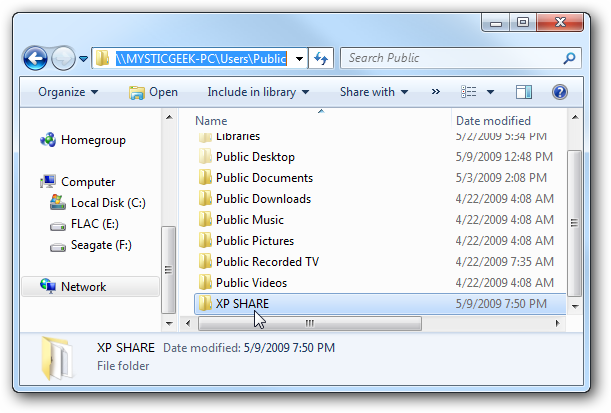
Over on your XP machine open up My Network Places to find the Windows 7 (mysticgeek-pc) shared folder.

Double click on the Share folder to find a list of shared folders in the Public folder on Windows 7. If you have password protection enabled you will need to type in the username and password of the user account on the Windows 7 machine first.

